Portal
The Portal give you an overview of all your experiences
An experience in GMetri is like a file in Photoshop or a project in MovieMaker.
Portal Overview
You can see all your experiences in the Portal. To create a new Experience, click on "Create new Experience", type its name and press the arrow next to it.

Click on the experience to edit the experience by opening the Editor
Use the bottom left menu to access more options



Duplicate an Experience
Use the bottom left menu on the Experience thumbnail in the Portal to duplicate the experience.
Duplicate an Experience to a different Workspace
Use the bottom left menu on the Experience thumbnail in the Portal and select "Duplicate To"
Select the Workspace you want to duplicate the Experience into
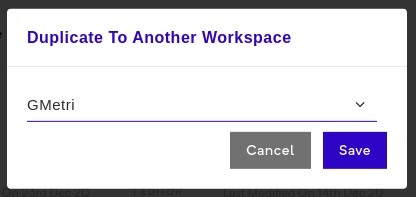
As the operation might take some time, you will get an email once the duplication is completed
Last updated
Was this helpful?

