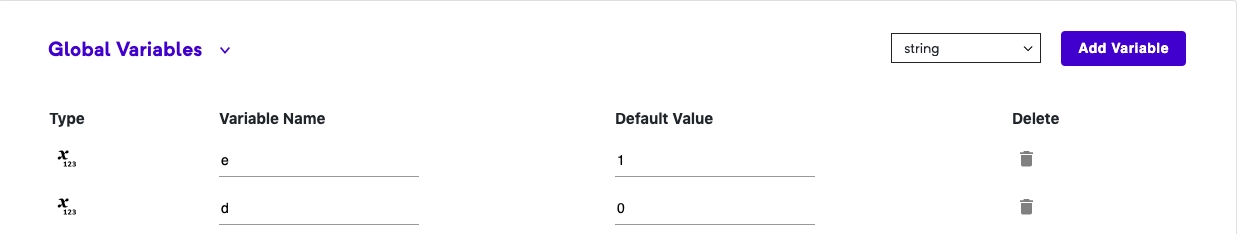Defining Global Variables
Last updated
Was this helpful?
Last updated
Was this helpful?
Global Variables are shared across all experiences in a workspace. These are helpful if you want to track your users journey across multiple GMetri experiences.
When the user moves from one experience to another in the same workspace, the values in global variables is preserved across experiences
Head over to Settings from the top right menu in your .
Click Add Variable in the Global Variables section
Scroll down to see the Global Variables section. Use the dropdown to add the global variable you want to add.
Read more about Variables here:
In the Project Editor, go to .