Asset FAQs
Can I use 4K 360 videos?
How to clean up the tripod?

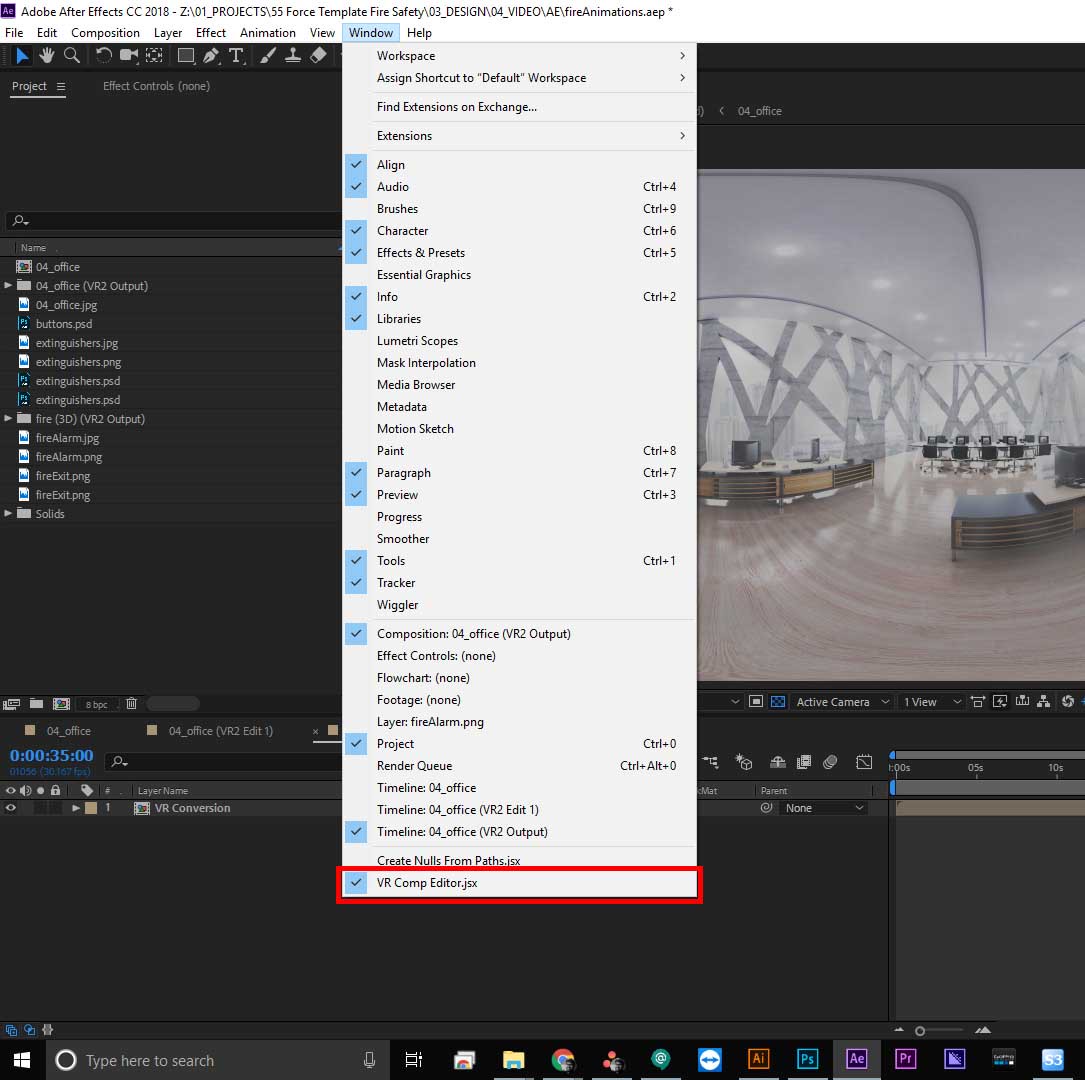
How to create an XR Experience Storyboard?
XR Experience StoryboardHow can I add a QR Code Scanner in an experience?
QR Code ScannerHow can I run GMetri Experiences offline?
How to snap 360 images from Google Street View?
How can I import 360 Panos from Matterport?
How can I import content from GoPro Fusion?
My Experience loads slowly. Is there anything I can do to improve the loading speed?
Experience OptimizationsHow to compress images?
How to compress videos?
How to set up the camera view at the beginning of the scene?
Why do my panoramic photos look less than stellar?
There's no Audio in my mobile, but it works on desktop. What's happening?
How can I add 2 or more different animations to a 3D model in blender?
Last updated
Was this helpful?

