Image Optimizations
Summary
Image Resolution and File Size Recommendation
Device
Recommended Max Resolution
Recommended Max File Size
Equirectangular Images
Optimize Image File Size
Avoid using transparency as a tool for image placement
Good Example
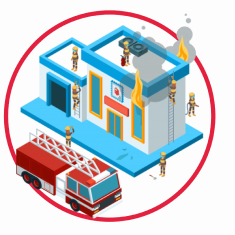
Bad Example:
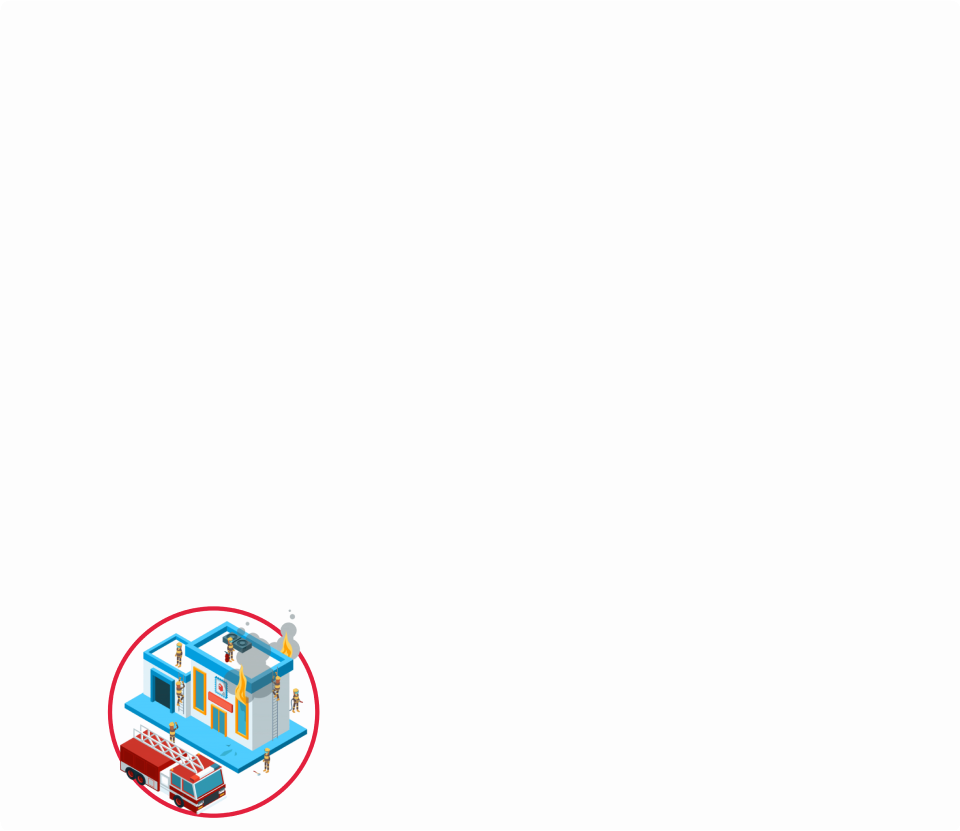
Avoid decorational transparent images
Bad Example
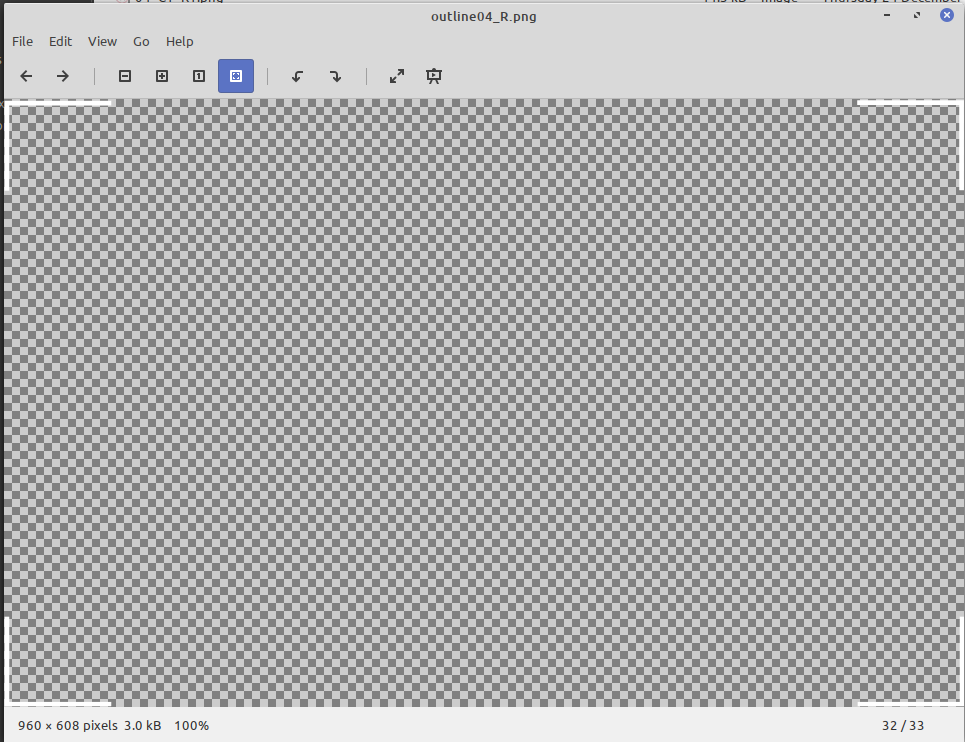
Use the minimum possible resolution that’s seen in the viewport
Bad Example

Good Example
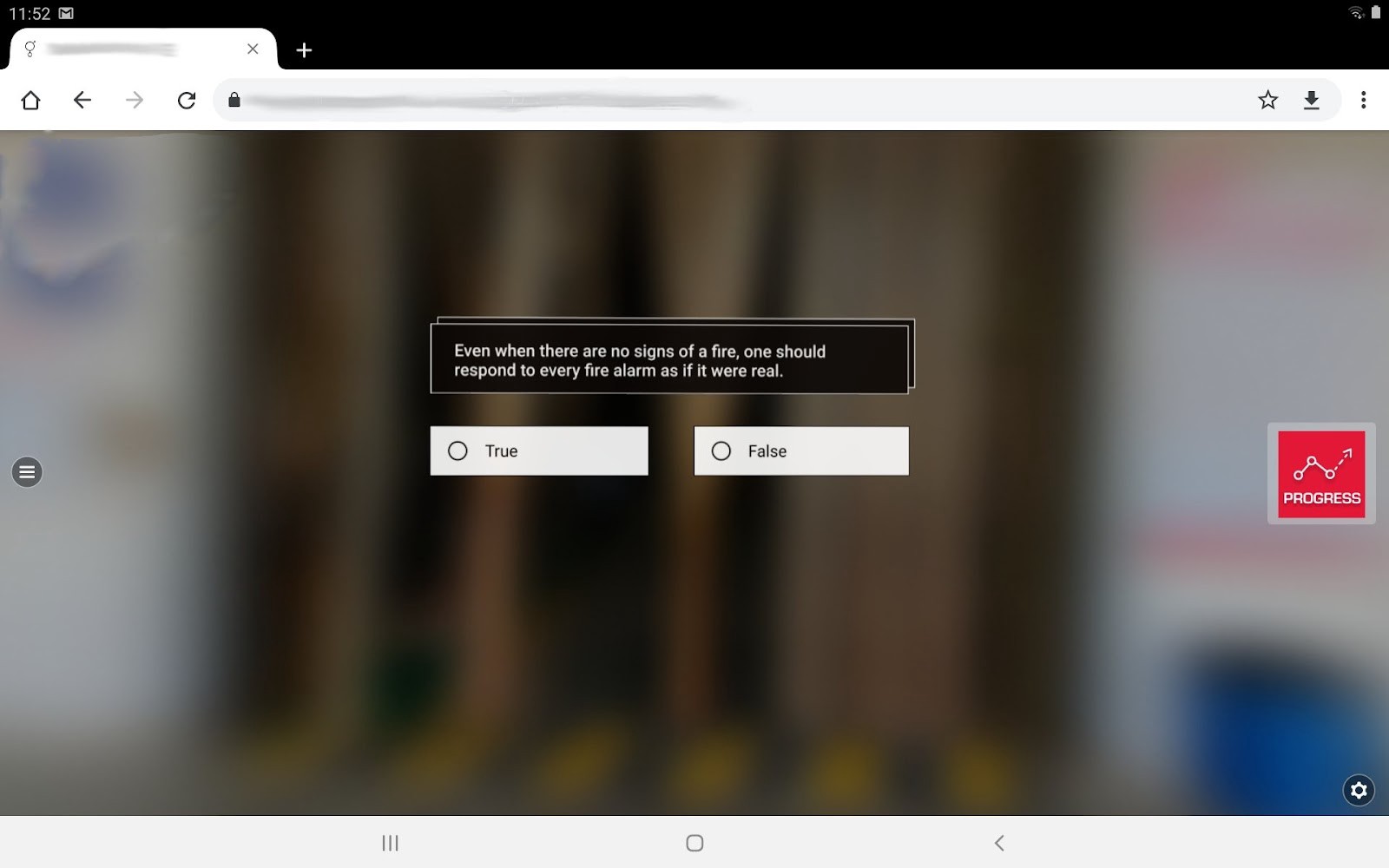
Last updated
Was this helpful?

