Platform FAQs
How do I delete my data?
Deleting your organization
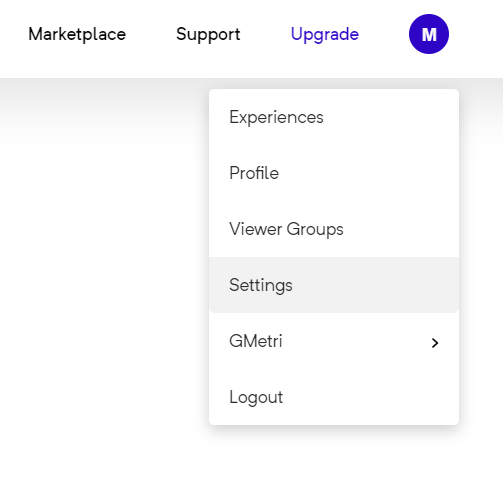
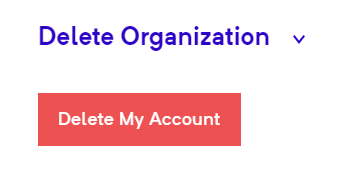
Deleting your Account
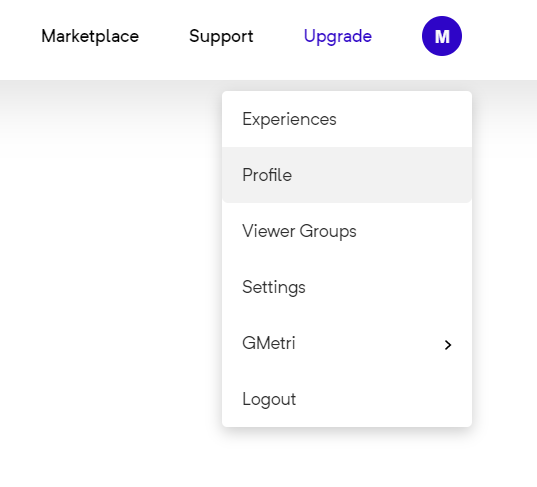
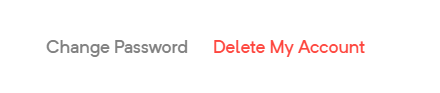
Is GMetri WCAG AAA compliant?
Does GMetri Collect PII?
Whenever I type anything on Firefox (Desktop mode), 3D scenes start behaving strangely

How do I open my link in all browsers (even unsupported ones)?


My assets disappear when I refresh the Editor. Also, there's no save button. What's happening?
What is my Workspace Slug?

Last updated
Was this helpful?

